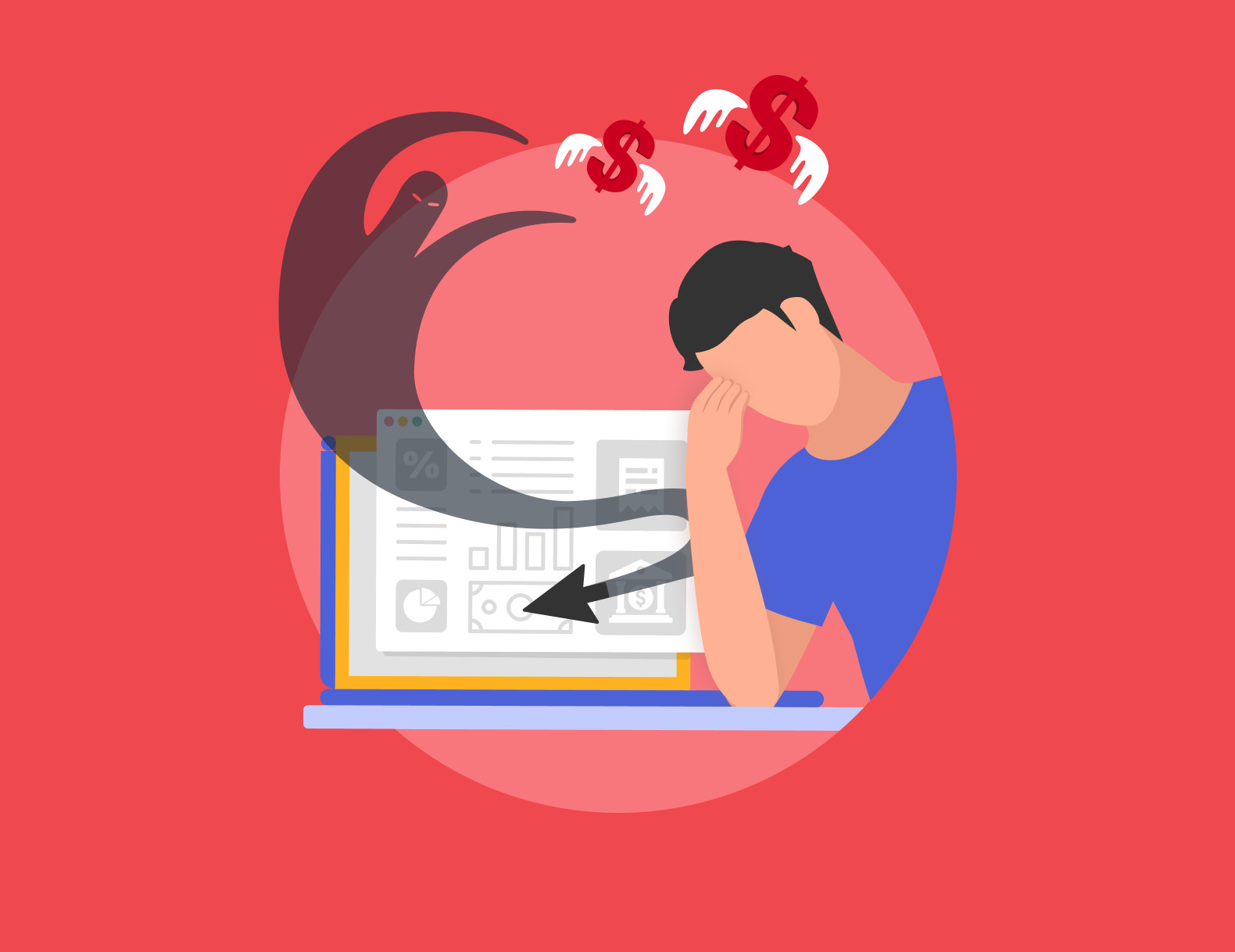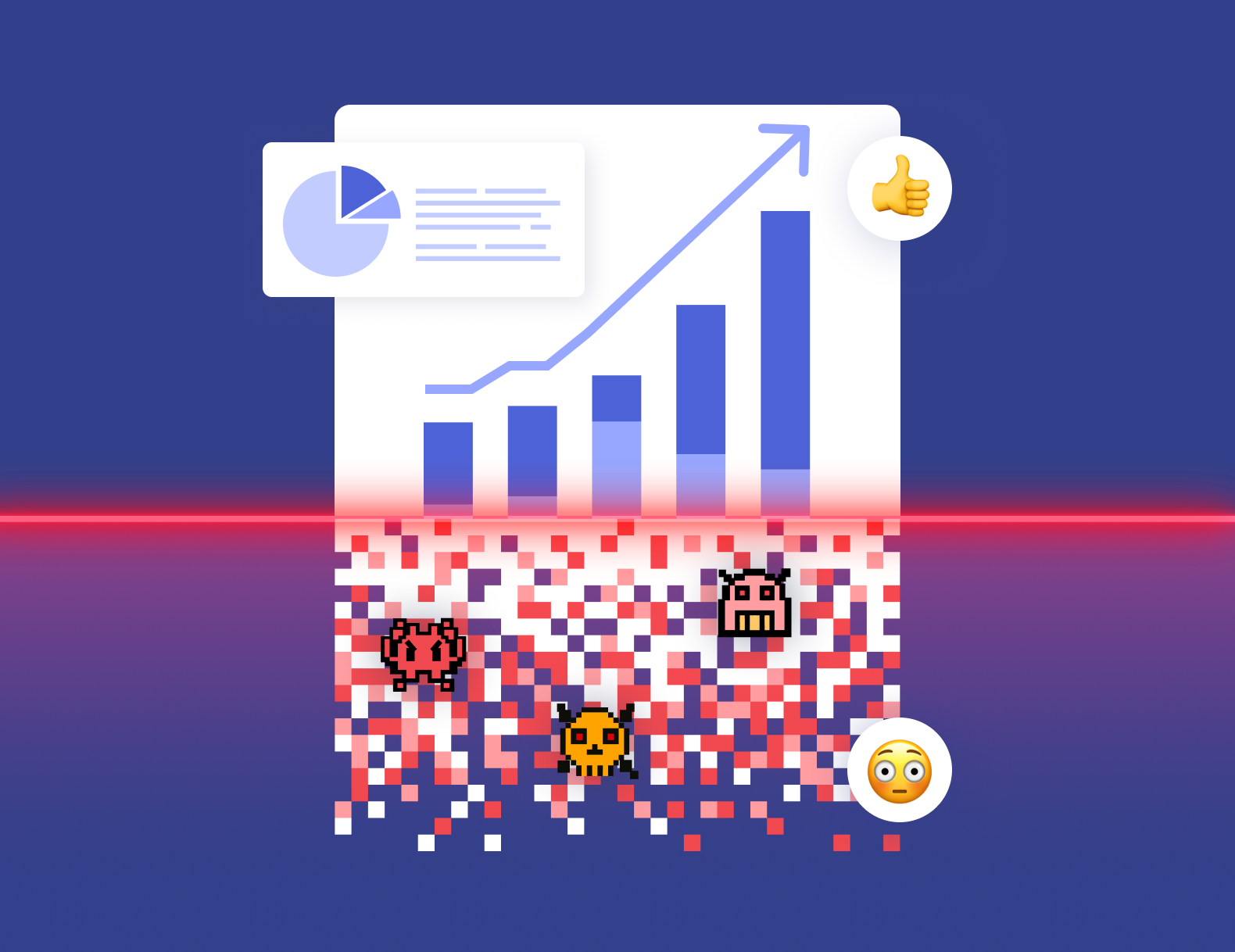Everything you Need to Know About Bounce Rate in Google Analytics 4

Wondering how the release of GA4 will affect the way you track, measure and improve your bounce rate? As we approach Google Analytics’ next big update, we’re exploring all the ways metric calculations are changing, and how it may affect your bounce rate.
What is bounce rate?
Your website's bounce rate is the percentage of people who land on a page on your website, then leave. They don't click on anything else or visit a second page on the site. A high bounce rate usually indicates that users are not finding what they’re looking for on your site, that you have a poor user experience, or that your advertising is not a fair reflection of the content you provide on your site.
How is bounce rate calculated in Google UA?
Currently, a website's bounce rate is calculated by dividing the number of single-page sessions by the number of total sessions on the site. This indicates how many of your page visits resulted in users exploring further, or potentially downloading content/filling in forms. The equation to calculate your bounce rate looks like this…
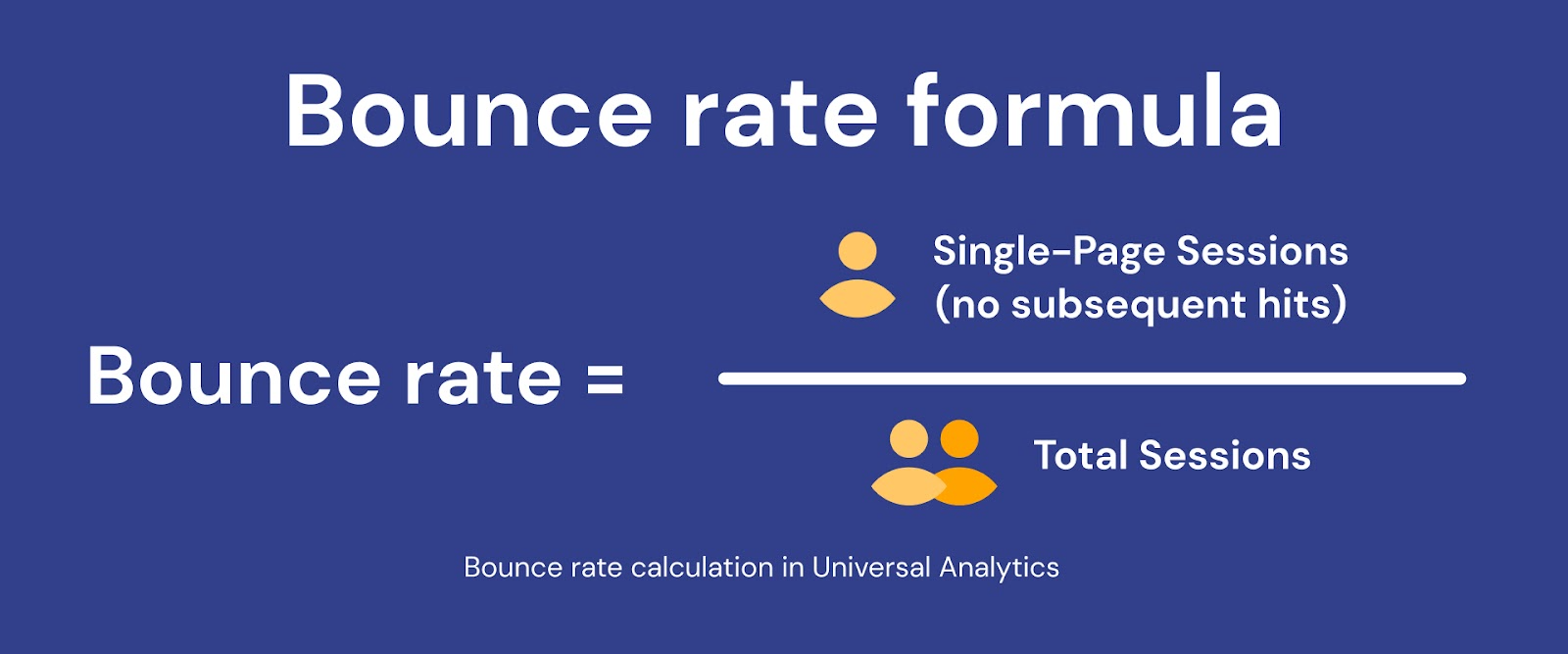
What is a good bounce rate?
Average bounce rate
According to Hubspot, bounce rates across industries usually sit somewhere between 26% and 70%, with the optimal range being between 26% and 40%. To land anywhere under 20% is highly unlikely, so don’t feel discouraged if your bounce rate isn’t as lower as some of your other metrics.
Average bounce rate for eCommerce
The average eCommerce bounce rate is between 20% and 45%, with bounce rates lower than 20% being regarded as exceptional. eCommerce tends to have some of the lowest bounce rates across industries, as shoppers usually have a good idea of what they’re looking for.
Average bounce rate for Finance
From a survey of 216 finance sites in September 2022, Littledata found the average bounce rate was 62.0%. Anything less than 39.8% would put you in the best 20% of financial services, and less than 23.3% would put you in the best 10%.
Average bounce rate for Apps
Contentsquare’s data suggests that the average app bounce rate is 9%, which is low compared to other devices—data shows that mobile bounce rate is 51%, desktop is 50%, and tablet is 49%. Considering that the user journey on apps is very different to other channels, this low bounce rate isn’t surprising.
Average bounce rate for EdTech
Research by Oho suggests that in the past few years, the average bounce rate for education websites has risen from 47% to 57.44%. This growth indicates greater competition between providers, and more discerning users who know what they’re looking for.
You can find out more about invalid traffic in the education sector here.
Average bounce rate for Sports Betting
Similarweb reports that the average bounce rate worldwide for eGambling sites is 47.6%. Sports betting sites vary in bounce rates hugely across the world however, with bounce rates in the UK being lower, and in Germany significantly higher than the global average.
You can find out more about invalid traffic in sports betting here.
How do you find bounce rate in GA4?
You’ll still be able to find the bounce rate in GA4, but the parameters used to calculate are changing slightly to take engagement into account. Google Analytics 4 will calculate bounce rate by using the inversion of your site’s engagement rate. What’s your engagement rate you ask? Let’s take a look.
Engagement rate
Your engagement rate is the amount of sessions on your website classed as “engaged sessions”, Google defines these as;
• Lasting longer than ten seconds
• Triggering a conversion event
• Viewing two or more pages
Your engagement rate will then be calculated by dividing the number of engaged sessions but the number of total sessions. Using that logic, bounce rate is calculated using the inverse; the number of unengaged sessions divided by the total number of sessions.
As you’ve probably noticed, this criteria is much more discerning than Universal Analytics’ model, where the only data used was how many pages a user navigates to. And this is precisely why Google has changed the way they’re working it out.
Website pages are much more complex than they were when the original measurements were implemented, users can now complete complex tasks and functions on single pages, and don’t need to navigate around the site. Using the old method this would be classed as a bounce, even if the user was engaging with the content.
For example, a user may spend ten minutes reading a blog in full on your page then leave. With Universal Analytics, this would be considered a bounce and contribute towards your bounce rate. Every marketer knows that prospects seldom read a full blog, so this is actually a good sign! That’s why with GA4, this would not be classed as a bounce, as it would be flagged as an engaged session.
We expect to see an overall reduction in bounce rates in GA4 as single page sessions will no longer be classed as unengaged sessions by default.
Why is my bounce rate high?
Regardless of how you classify a ‘bounce’, there are several reasons why your bounce and engagement rate may be high.
Poor user experience
If your website has a slow loading time, cluttered layout, or confusing navigation, users may leave your site out of frustration before finding what they need, leading to a high bounce rate.
Irrelevant content
If the content on your website doesn’t meet the user's expectations or is not relevant to their search query, they are likely to leave the site immediately.
Poor targeting
On the other hand, you may be targeting the wrong people altogether, attracting users who are not interested in your content or offering who quickly leave the site.
Technical issues
If your website has technical issues such as broken links, missing pages, or error messages, it can lead to a high bounce rate as users may become frustrated and leave the site.
Mobile unfriendly
Have you optimised your site for mobile devices? If not, users may find it difficult to navigate the site on their mobile devices and leave.
Invalid traffic and ad fraud
Ad fraudsters will often send bots to click on any and all ad links, regardless of whether they're relevant or not. This means that your ads are getting clicks from bots or people who don't care about them, which can lead to high bounce rates.
How do I lower my bounce rate?
Good question! A low bounce rate is indicative of an engaged, relevant, purchase-ready audience. Here are some strategies you can use to keep it as low as possible.
Improve website speed
Reduce the likelihood of boredom-bounces by optimising your website's speed. You can focus on compressing images, reducing HTTP requests, and minifying CSS and JavaScript files.
Provide high-quality content
Ensure that your website content is engaging and relevant to your target audience, and include thoughtful headings and subheadings for optimum readability.
Make your website user-friendly
Use clear call-to-actions, provide a search function, and make your website mobile-friendly to make sure navigation is easy, not frustrating.
Target the right audience
Make sure that you are targeting the right audience with your content and marketing efforts. Use audience targeting strategies such as demographic targeting, interest targeting, and location targeting to reach the right people.
Protect your advertising from the effects of fraud
By blocking bot interference from your advertising media, you ensure every click that comes through to your website is from a genuine, interested user. This will massively decrease your bounce rate as users are more likely to engage.
Get started - it's free
You can set up a TrafficGuard account in minutes, so we’ll be protecting your campaigns before you can say ‘sky-high ROI’.
Explore More Blogs
Subscribe
Subscribe now to get all the latest news and insights on digital advertising, machine learning and ad fraud.