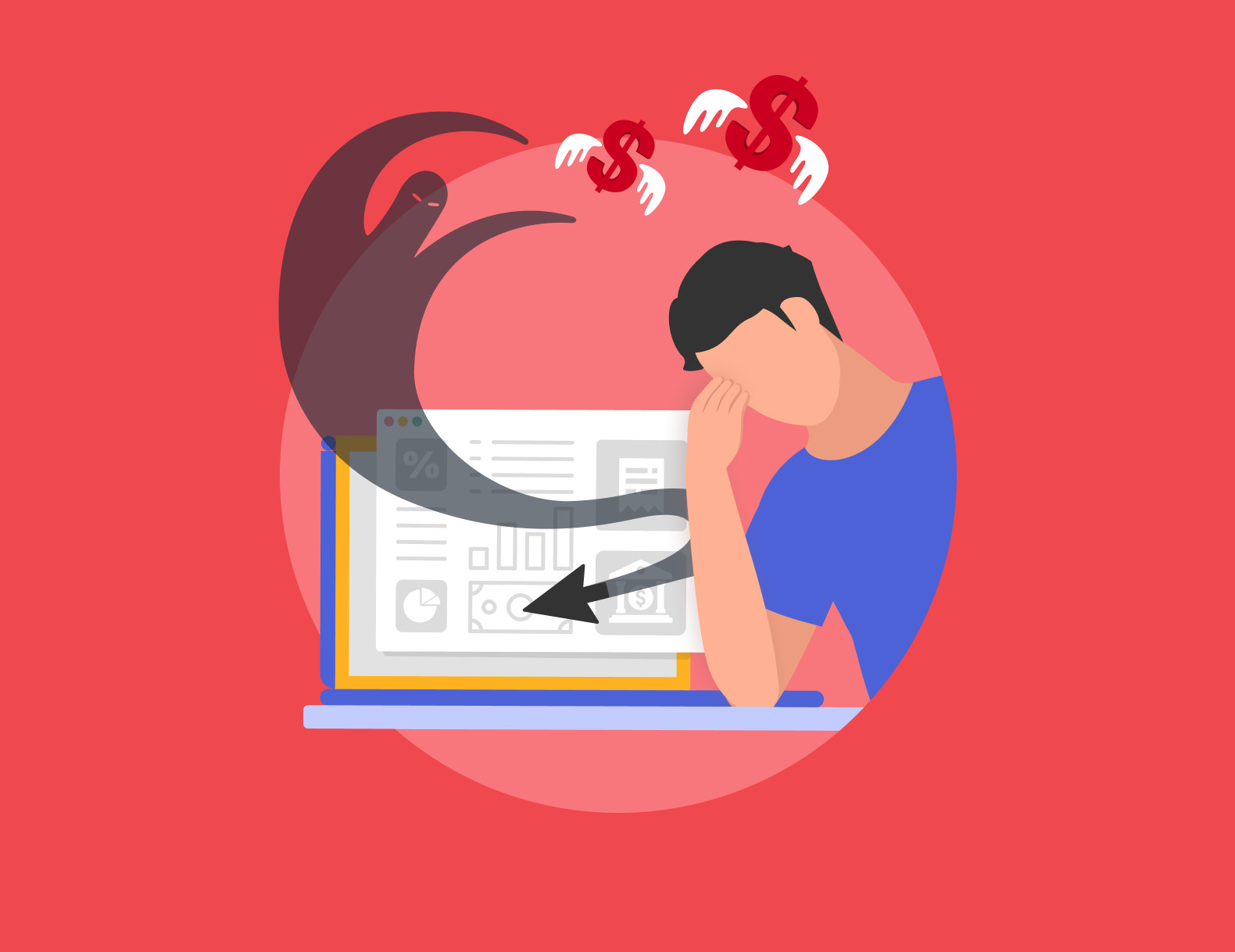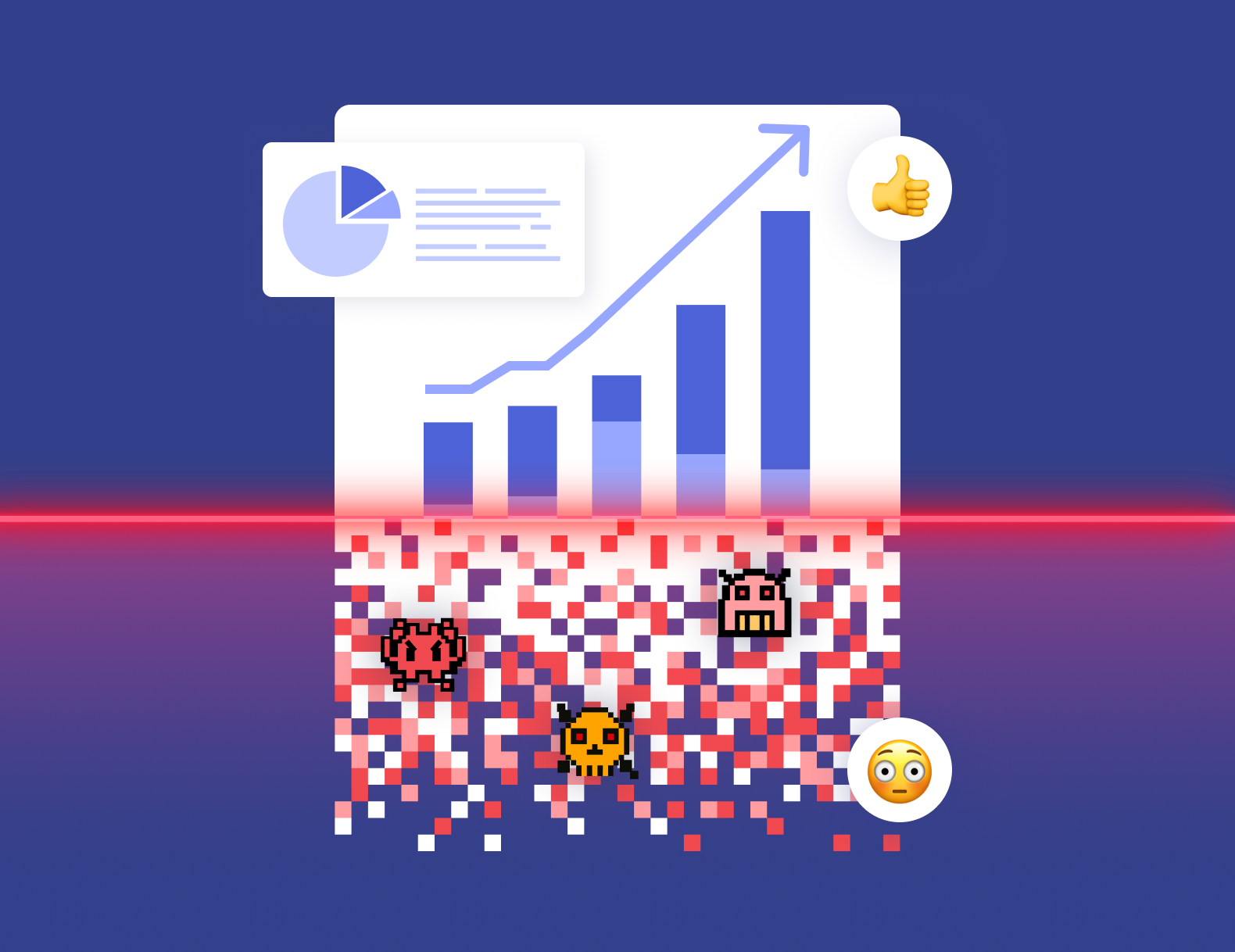Finding IP addresses for exclusion using TrafficGuard’s fraud protection
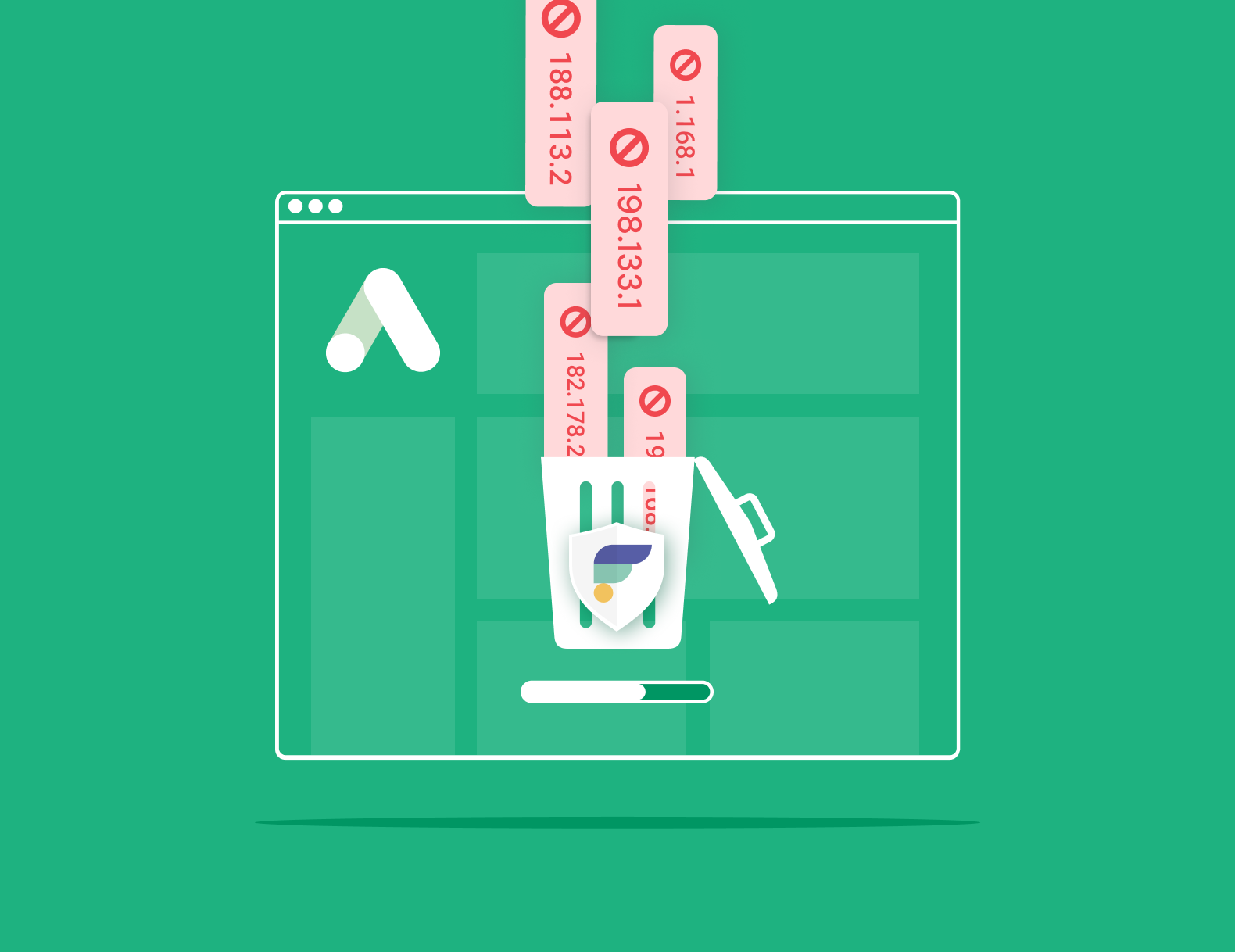
Invalid traffic isn’t just a minor hindrance. It hijacks your Google Ads budget, distorts performance metrics and prevents your campaigns from reaching real prospects. Whether it’s bots, click farms or competitors, blocking IP addresses associated with click fraud is one of the simplest ways to protect your campaigns and reclaim control.
TrafficGuard for Google Search makes it easy to detect and exclude bad actors before they drain your spend , giving you more control and cleaner campaign performance from the beginning.
Why should I exclude IP addresses?
Every click from invalid sources eats into your media budget and stops genuine users from seeing your ads. The goal of PPC is to reach real people who are ready to convert, not bots or opportunistic fraudsters. When you block known fraudulent IPs, you stop wasting money and start creating space for legitimate clicks.
Excluding IP addresses is one of the most direct ways to prevent click fraud, especially if you're running Search campaigns on Google Ads. It gives you back control over where your ads appear and who they’re being served to.
How do I know which IP addresses to exclude?
Google Ads and Google Analytics don’t reveal which IP addresses are clicking your ads, let alone whether those clicks are legitimate. That’s where click fraud prevention software comes in.
With TrafficGuard for Google Search, you can:
- See every IP address that interacts with your campaigns
- Monitor click status and invalidation reasons in real time
- Export fraudulent IPs for manual exclusion in Google Ad
All without needing code, dev resources or complicated integrations.
IP exclusions are supported across all Google Ads campaign types except Hotel and UAC campaigns. With TrafficGuard, you can apply both IP and placement exclusions at the campaign or account level to stop invalid traffic.
Six simple steps to identify and block fraudulent IPs
Ready to clean up your traffic? Here’s how to find and block IP addresses using TrafficGuard for Search
Step 1 – Sign in to TrafficGuard for Search
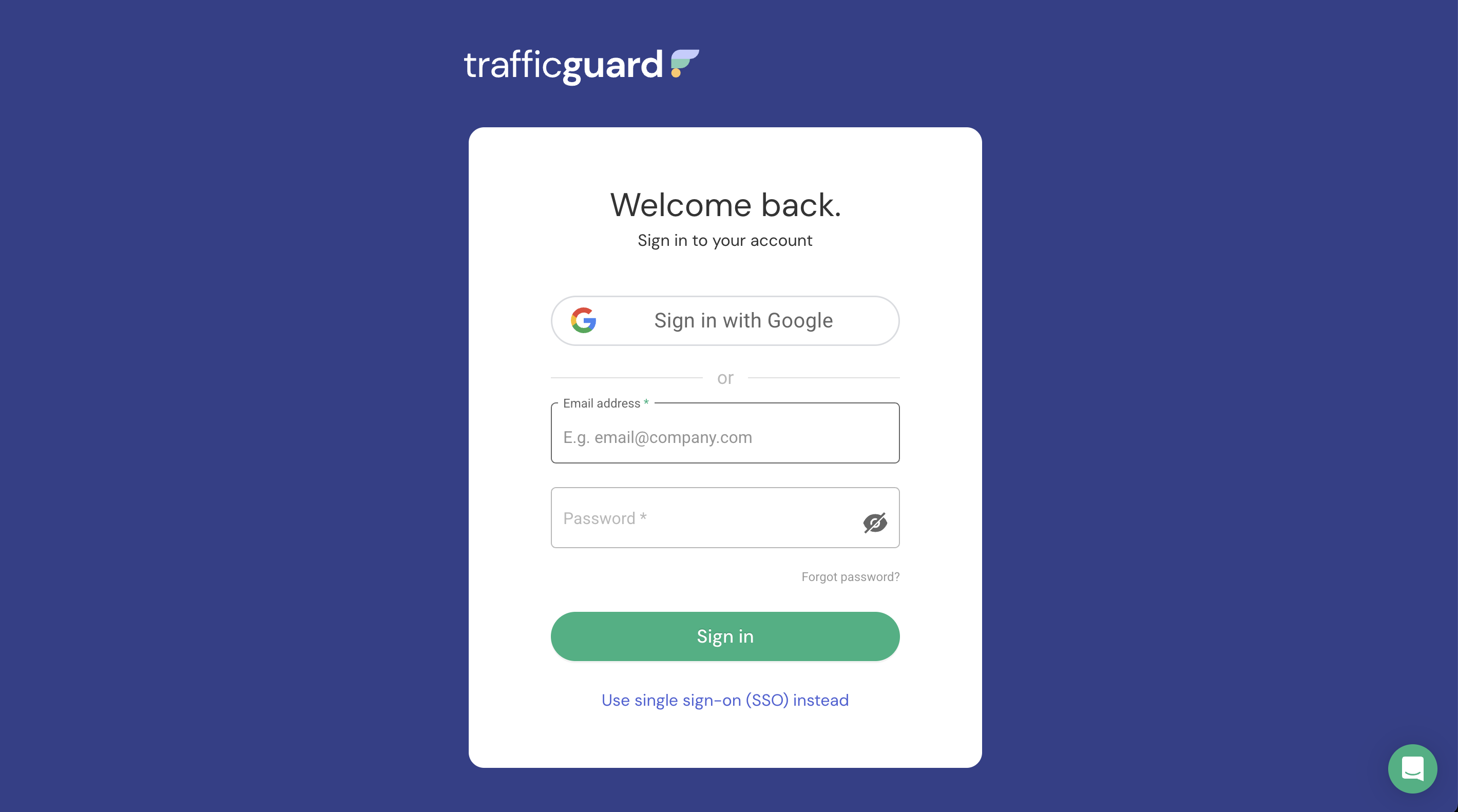
Log in to your existing dashboard.
Step 2 – Access the Click Report
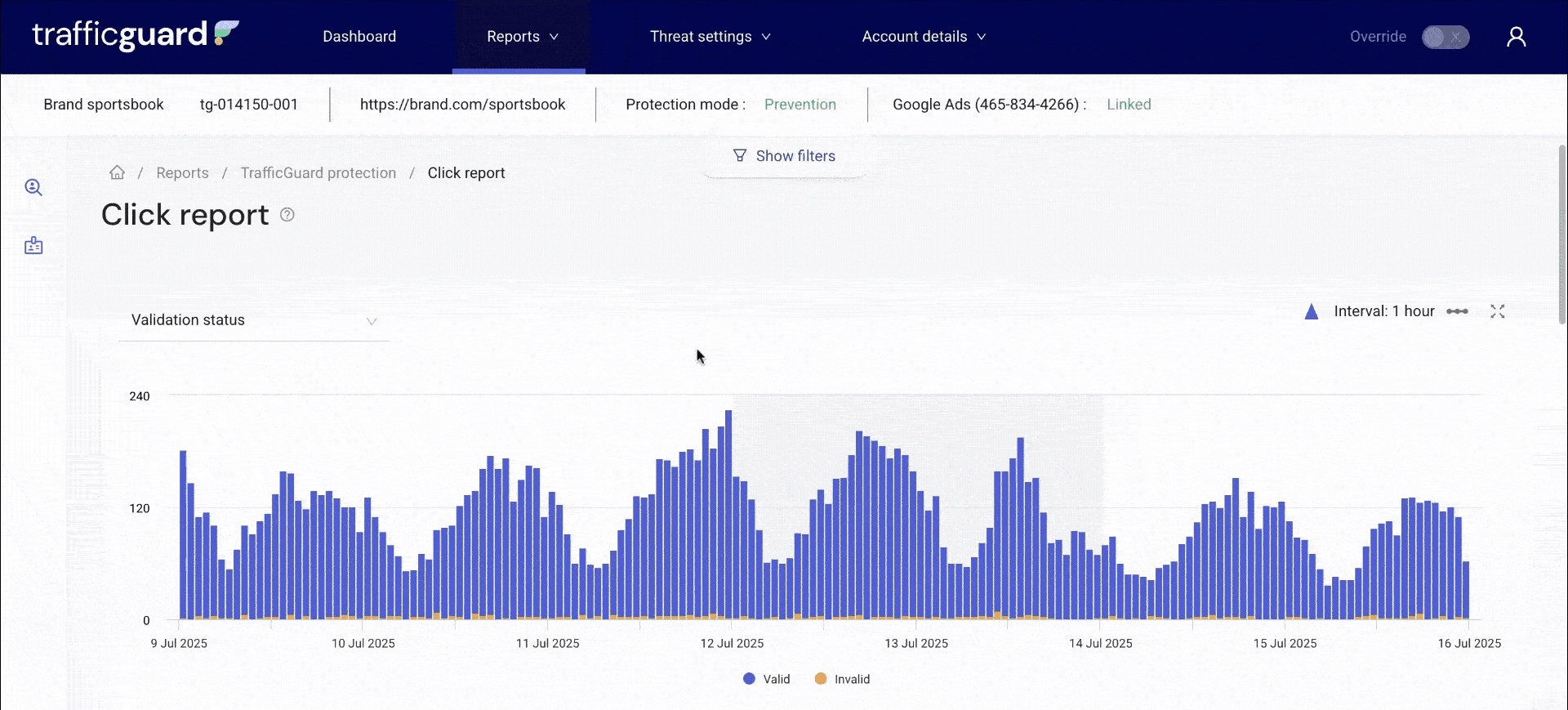
From the menu on the top, open the Click Report. This report shows a detailed view of every click your ads have received, including source, IP address, location, click status, and more.
Step 3 – Monitor real-time invalid clicks
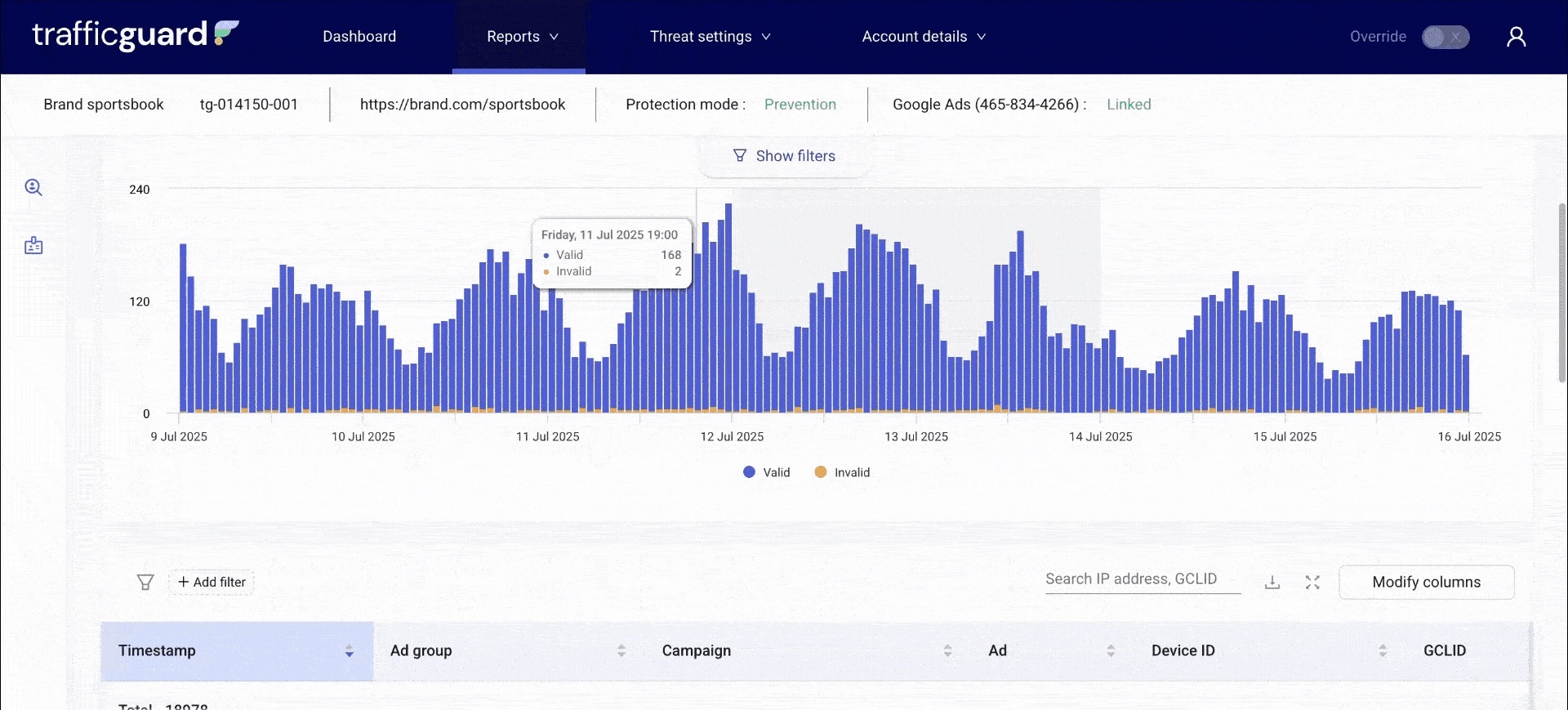
Once your Google Ads account is connected, TrafficGuard starts analysing your traffic instantly. You’ll see invalid clicks flagged in real time, along with their IPs and reasons for invalidation.
Step 4 – Apply the ‘Invalid’ status filter
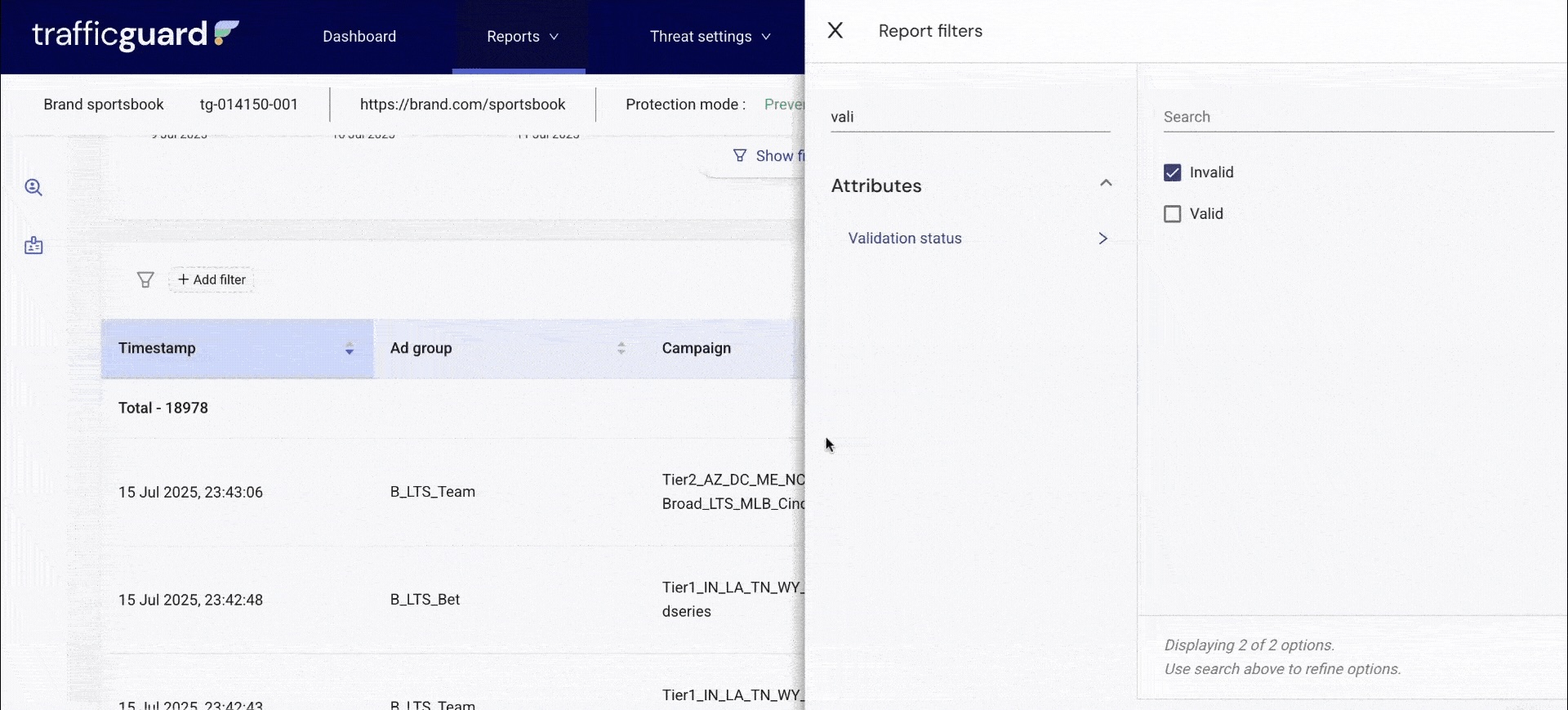
Click the + Add Filter button at the top of the report and choose Modify filters, search for Validationstatus. From the checkbox options, select Invalid to isolate only the clicks that have been flagged by TrafficGuard’s fraud prevention engine.
Step 5 – Export the IP list
Click to download the full list of invalid clicks, including associated IP addresses, directly from the dashboard.
Step 6 – Block IPs in Google Ads manually
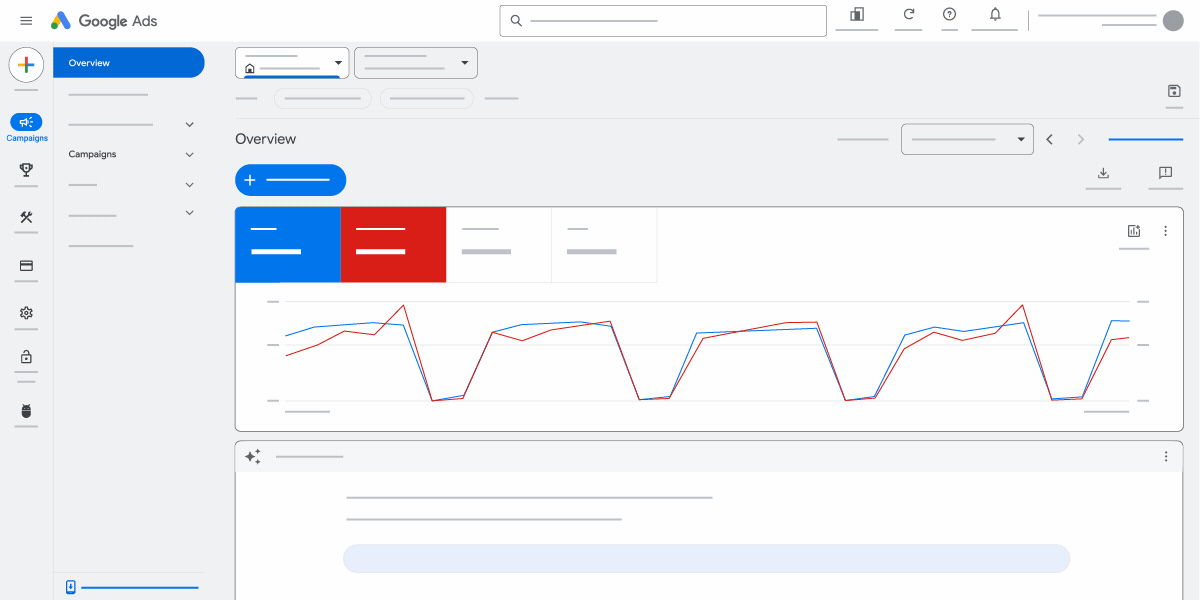
Open your Google Ads account and add the exported IPs to your campaign-level or account-level IP exclusions. For more information on how to Exclude IP addresses on Google Ads, read here.
For ongoing protection, repeat this process regularly or upgrade to automated protection modes within TrafficGuard’s paid plans.
About TrafficGuard for Search
Built to give advertisers of all sizes a fighting chance against invalid traffic, it provides real-time monitoring, in-depth analytics and actionable insights to help improve your ROAS.
- Get full transparency across every campaign, click and invalidation reason
Identify bots, click farms and abusive competitors targeting your ads - Spend smarter by ensuring your budget only reaches genuine users
Whether you’re a small business or scaling media buyer, TrafficGuard for Search helps you fight click fraud with clarity and confidence.
FAQ & Key Takeaways
- What is click fraud and why does it matter?
Click fraud is when fake or malicious users interact with your ads, driving up costs and distorting performance. It affects up to 14% of PPC clicks and is projected to cost advertisers $100 billion by 2025. - Can I block all types of invalid traffic with IP exclusions?
No. IP exclusions are only available for Google Search campaigns. For other formats like Display, App and Video, you’ll need additional tactics such as placement exclusions or advanced protection tools like Performance Max.
- How often should I update my IP exclusions?
We recommend reviewing and updating your IP blacklist weekly or biweekly, depending on your ad volume. For always-on protection, consider automated exclusion through TrafficGuard’s advanced prevention modes.
Get started - it's free
You can set up a TrafficGuard account in minutes, so we’ll be protecting your campaigns before you can say ‘sky-high ROI’.
Explore More Blogs
Subscribe
Subscribe now to get all the latest news and insights on digital advertising, machine learning and ad fraud.