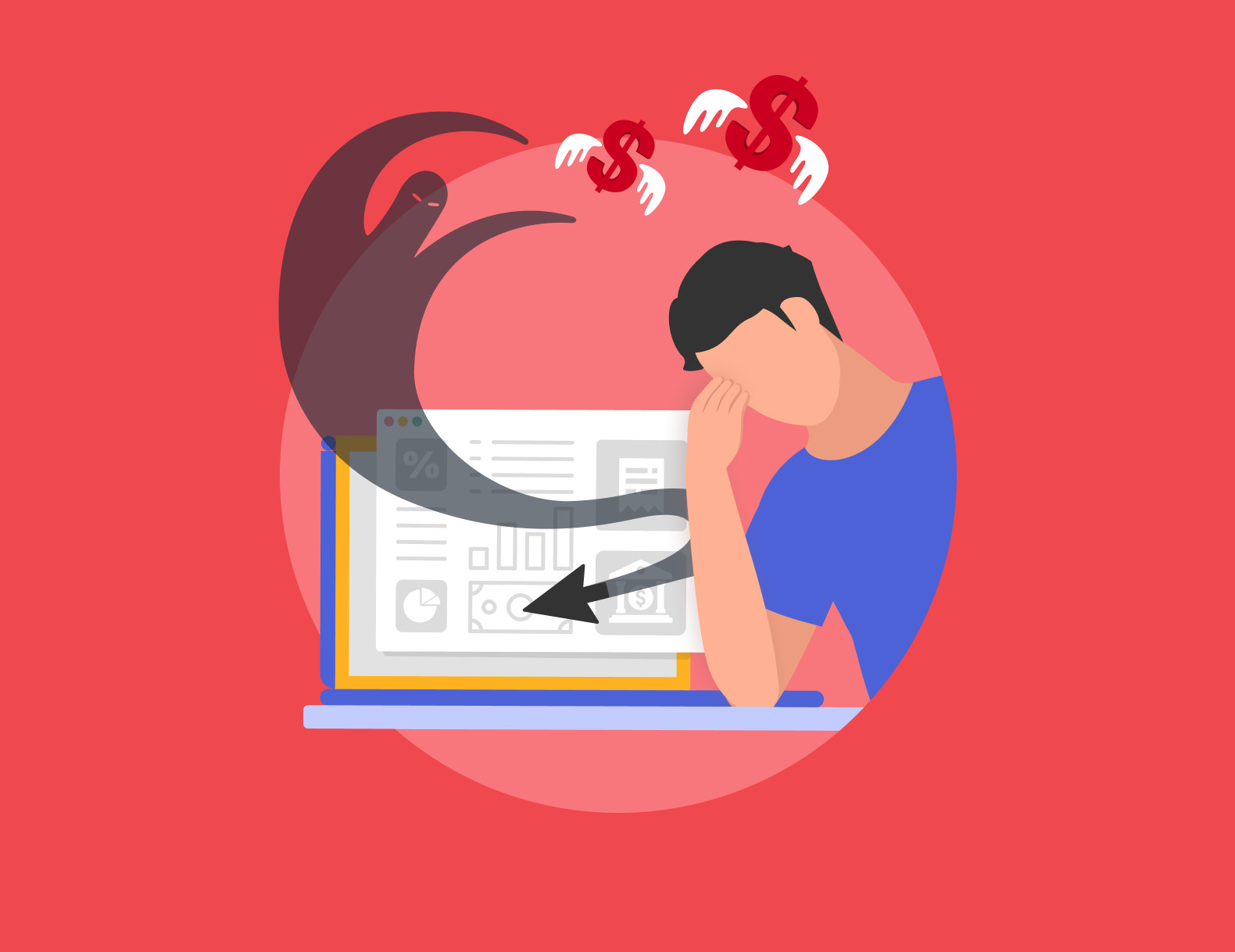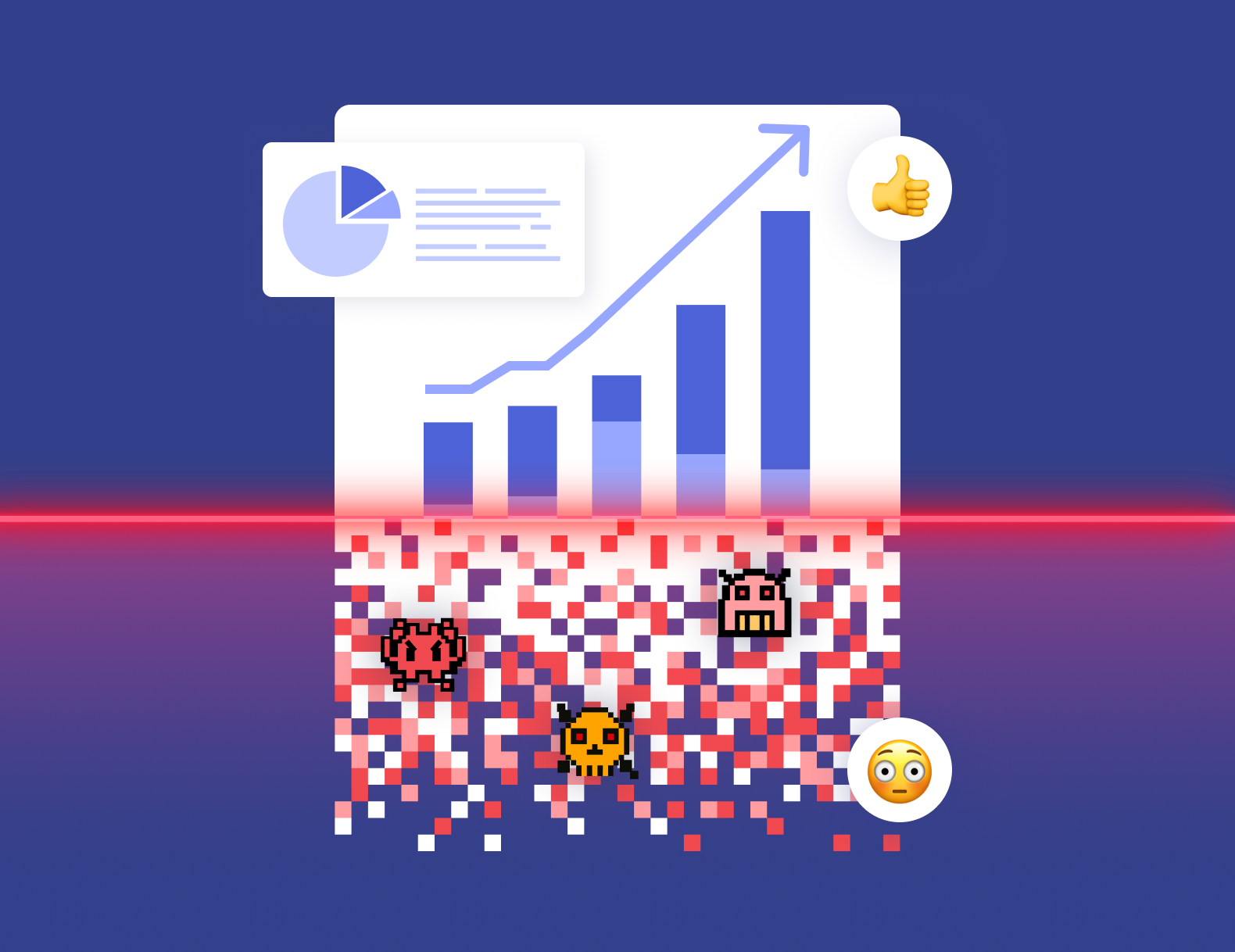Optimising Your Performance Max Campaigns for Success: A Comprehensive Guide

Creating successful Performance Max (PMax) campaigns hinges on the meticulous setup of your campaign structure. Your choices in this regard can significantly impact your overall account performance. One of the primary challenges with PMax is the automatic decision-making by Google, which may include invalid traffic and conversions. This article delves into the importance of removing invalid traffic, offers TrafficGuard's recommendations, and provides valuable insights for an efficient PMax campaign setup.
The PMax Predicament: Taming the Machine Learning Beast
Accurate Campaign Optimisation:
- Invalid traffic distorts performance data, leading to inaccurate optimisation decisions.
- The precision required for automated optimisation features of PMax relies on genuine user behavior signals.
Budget Efficiency:
- PMax campaigns automatically adjust bids and placements for maximum efficiency.
- The presence of invalid traffic may influence automated adjustments, potentially leading to wasted spend on fraudulent traffic.
In summary, removing invalid traffic from your PMax campaigns is essential for accurate optimisation, efficient budget allocation, and preserving the quality and effectiveness of your automated advertising efforts.
TrafficGuard Recommendations
At TrafficGuard, we recommend the following to not only get the most out of your PMax campaigns, but your Google Ads account in general;
Brand Exclusions:
- Exclude brand names from PMax campaigns to ensure accurate data and prevent cannibalisation of other campaign types.
Performance Max for New Users/Generic:
- Tailor PMax campaigns to target new users and generic terms for broader reach.
TrafficGuard’s Performance Max Solution:
- Consider TrafficGuard's solution for enhanced campaign performance.
- Utilise TrafficGuards PMax insights to optimise towards valid data and drive efficiency
But first, don’t just take our word for it. See with real life data how PMax can actively optimise towards bot traffic…
Case Study: The Bot Invasion in Buffalo, NY
A client, unwittingly letting PMax run wild, found bots converting 5 times in Buffalo, New York! In just 6 days, mind you. PMax, with its AI-driven zeal, was optimising for bots.
Presented below is an illustrative case involving a client whose data reflects a failure to mitigate invalid traffic within their PMax campaigns.

Upon closer examination, it becomes apparent that Buffalo, New York witnessed five instances of bot conversions within a mere six days. This indicates that PMax is actively optimising towards bots in Buffalo, not only causing a wasteful expenditure for the client but also distorting conversion metrics.
Furthermore, this optimisation strategy can potentially lead PMax to artificially inflate CPCs for Buffalo, NY, under the assumption that it is a high-converting location.
Upon a more detailed analysis using TrafficGuard's locations report, it is evident that Buffalo, NY, during the same period, exhibited a 37.5% Invalid Click Rate, significantly higher than the 18.7% average observed across other cities in the USA. The question arises: why is PMax directing its optimisation efforts towards a location with such a high Invalid Click Rate?

If you had complete control over your campaigns and encountered an Invalid Click Rate as elevated as this, the logical choice would likely be to refrain from actively optimising towards Buffalo, NY. However, as the data presented indicates, PMax is doing so, driven by the AI and ML algorithms that interpreted this anomaly as a positive signal.
All this valuable data is readily accessible to you through your TrafficGuard dashboard.
TrafficGuards’ recommendations
Brand Exclusions
Brand Exclusions within your PMAX campaigns allow you to specify the brand names for which you don't want your ads to appear on Search and Shopping traffic
The method of excluding branded terms operates differently from legacy excluding branded search terms using negative keyword lists.
You can’t accurately trust your PMax data because it’s inflated with branded search conversions, making it look better than it actually is. Furthermore, you shouldn’t solely rely on your pMax data as it seems better than it is because it could include inflated numbers from branded search conversions.
From our experience and other industry experts, we have seen that PMax cannabalises your other campaigns and happily takes credit for conversions. Those who search for your brand would have likely converted regardless, so why let PMax take credit for it and potentially inflate your cost whilst doing so?
Industry experts have stated that the majority of conversions on PMax are coming from brand. Which is excessive, especially when you don’t have full control.
If you have a big share of branded search conversions in PMax, you simply should not trust the data. This will lead to you making wrong decisions, and your account as a whole becomes less scalable and worse, more expensive. If a significant portion of your conversions within your PMax campaigns comes from branded searches, the data is simply questionable.
Being reliant on this data alone can result in incorrect optimisation decisions, which can decrease overall campaign performance and efficiency.

Optimising PMax: The Case for Excluding Brand – Our Recommendation Explained
Mainly for efficiency and in 2024 efficiency is key for all marketers as we all need to ensure we are driving every dollar further. Running legacy Branded Search & Branded Shopping along side PMax depending on your vertical is essential, here’s why:
Lower CPCs - With legacy campaigns such as Search/Shopping, You can dictate a lot easier how much you want to spend and have more control, specifically for Brand related terms.
Insights - The granularity of the data across legacy campaigns is much more accurate and granular which enables you to make better optimisation decisions.
How do I Exclude Brand in my PMax Campaigns?
To exclude branded terms from your PMax campaigns, you can follow these step-by-step instructions:
1. Access Google Ads:
a) Log in to your Google Ads account.
2. Navigate to Campaigns:
a) In the left-hand menu, click on "Campaigns" to access your campaign dashboard.
3. Select PMax Campaign:
a) Choose the specific PMax campaign from the list that you want to modify.
4. Go to Settings:
a) Click on the "Settings" tab within the selected PMax campaign.
5. Find Additional Settings:
a) Scroll down to find the "Additional settings" section.
6. Locate Exclusions:
a) Look for the option related to exclusions, which may include "Excluded Content" or "Excluded Audiences."
7. Add Brand Exclusions:
a) Depending on the specific interface, you may find an option for "Brand Exclusions" or something similar. Click on it.
8. Enter Brand Names:
a) In the provided space, enter the brand names for which you want to exclude your ads. This ensures that your ads won't appear when users search for those brands.
9. Save Changes:
a) After entering the brand names, save your changes to apply the exclusions to your Pmax campaign.
Let Performance Max find new users who don’t know about your Brand
PMax campaigns can offer several advantages over legacy campaigns when it comes to finding new users, especially for more generic terms or search terms you may not have already discovered. First and foremost, the smarts of PMax is that it leverages Machine Learning and advanced automation to optimise various ad placements across various Google properties which you may have not tested before.
This means that the campaign can adapt in real-time to user behavior, making it more effective at reaching potential customers across different placements.
The reach of PMax across YouTube, Search, Display, and other campaign types allows for a broader and more diverse targeting, increasing the chances of discovering new users which could be very time consuming if done manually.
Additionally, the bidding strategy in PMax is designed to maximise efficiency and results. By utilising a goal-based bidding system, the campaign automatically adjusts bids based on the likelihood of a conversion, ensuring that resources are allocated where they are most likely to yield positive outcomes.
Leverage Performance Max for Acquiring New Customers in Untargeted Locations
To ensure optimal account efficiency, we advise the creation of distinct standalone legacy campaigns specifically for retargeting. This approach grants you complete control over the users you intend to retarget, enhancing overall efficiency.
If you are currently incorporating custom data audience signals in your PMax campaigns for remarketing, it's important to note that this isn't technically retargeting those users in the traditional sense; rather, it functions as a signal
For better efficiency within your account, which includes the removal of invalid traffic, we recommend the following set up;
Legacy Campaigns (Standard Search/Shopping) > Target Brand + Utilise Remarketing lists PMax > Select Only bid for new customers
Only bidding for new customers allows you to use PMax to drive new users and conversions and their AI will still find similar users to your current customers by utilising Google’s in-market and affinity audiences.
Pro Tip: Use Google’s In-market and affinity segments within your PMax campaigns to target users with interests in your business.
Why Customer Acquisition for Remarketing Signals on Pmax Isn't Necessary….
Primarily driven by the pursuit of efficiency, the year 2024 emphasises the need for streamlined processes. When coupled with brand exclusions and the elimination of Invalid Traffic, your PMax campaigns have the potential to significantly enhance efficiency across various channels and placements, particularly for more generic terms. This approach opens avenues for reaching new users that may have been overlooked by traditional legacy campaigns.
Pro Tip: Even after excluding brand terms in PMax, it is advisable to regularly review the search insights report. This helps identify the most effective search queries within your PMax campaigns. For further insights, refer to this video!
Ideal Campaign Set up

Check out more of our guides on how best to optimise Google's advertising suite, such as our comprehensive guide on everything you need to know about bounce rate in GA4.
Get started - it's free
You can set up a TrafficGuard account in minutes, so we’ll be protecting your campaigns before you can say ‘sky-high ROI’.
Explore More Blogs
Subscribe
Subscribe now to get all the latest news and insights on digital advertising, machine learning and ad fraud.